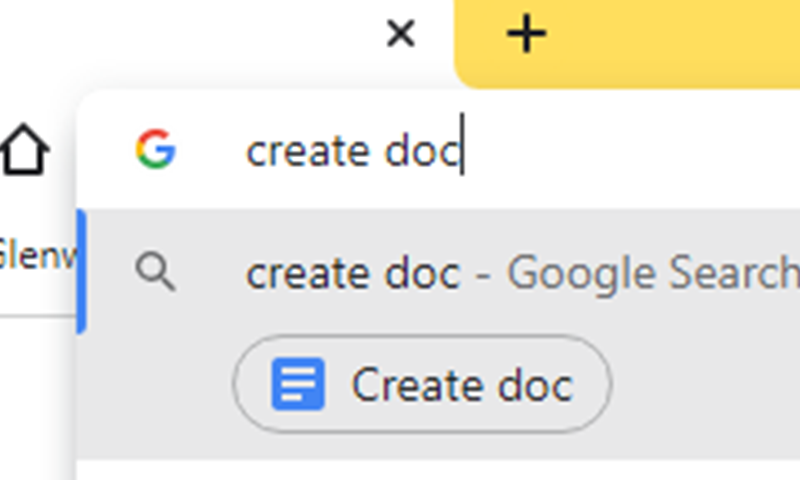
Chrome Actions
Are you looking for more ways to shave those precious seconds off of your daily routine activities? One tip that could help is to start using Chrome Actions. In a nutshell, Chrome Actions are trigger words that you can type right into the google address bar that will act as a shortcut to certain functions. Usually we think of the address bar as "the place where I put a URL," and it is. However, google has made it so much more.
If you think about the process you usually go through to create a new google doc
- Open chrome
- Open Drive
- Create New
- Choose the type of new thing you want to create
- Click
That whole process can be automated into a couple steps using the address bar:
- Open chrome
- type "create doc" or "create sheets" or "create presentation"
- Click
Is this groundbreaking? No, but again we started off with the question about saving those precious seconds throughout your day. Does it do that? Yes.
There are other ways the google address bar works as a short cut also.
- Ever have that moment where you know the name of the document you are looking for but you can't remember what folder you put it in. Searching your Drive is the best option, but if it is a doc you use often, chances are if you just type the name in the address bar, it will search your drive for you and find it.
- Get tired of having the Tech Office tell you to clear your cache and cookies, but never remembering where it is in settings? Type "Clear cache" in the address bar and it will take you to the correct settings page.
The button below will take you to other functions you can use. Obviously, most of us don't need all of these functions on a daily basis and it would consume those precious seconds if you stop and locate the document that has all of the codes on it before initiating the process. However, if you checked out the list and made a mental note of the 2 or 3 that you would use constantly, it might be time well spent.