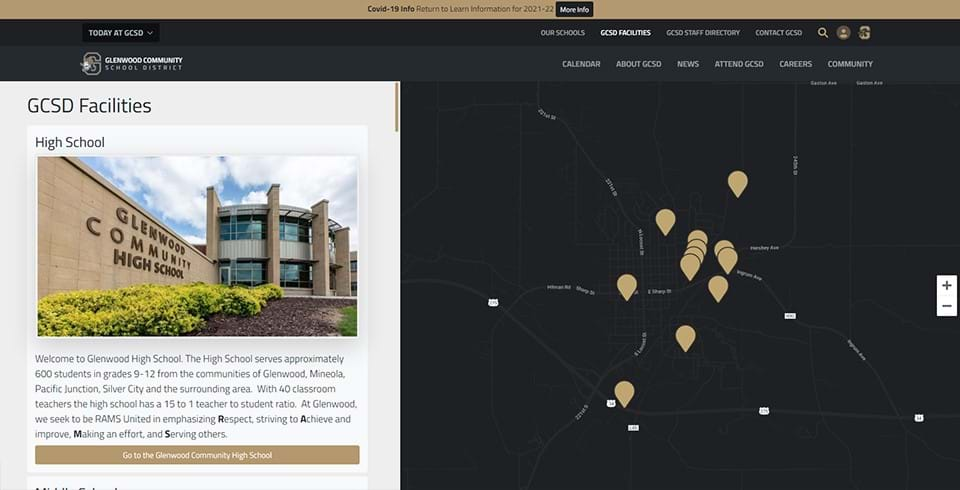This page highlights some of the useful new features you will want to take note of as a student, parent, or community member. If you have any questions or need help with anything, please reach out to us through the IT department's website support page.
Subscribing to News & Calendars

Throughout the site, whenever you come across a calendar, sports schedule, or news section you'll be able to subscribe to that item so that it comes up in your personalized feed. More on calendars below.
Your Glenwood Feed

Your Glenwood Feed is always just a few clicks away. Simply click on the user avatar icon in the top-right of the navigation area, and if you're logged in, your feed will be displayed. You can also get to your calendar by clicking on the "My Calendar" link in the Glenwood Feed toolbar.
Switching Between Schools & Athletics

You can easily switch between the various school sites and athletics site by clicking on the "Ram G" icon in the main navigation bar at all times.
All About Calendars!
Throughout the site you will find many calendars. In the past visitors were tasked with trying to find relevant calendars through different sites. We've tried to minimize that as much as possible through a few tactics. While there are still many different calendars (and this list will grow as we continue to add to our site), only those that are most relevant are shared to the District Calendar Display which aggregates those relevant dates/events only for the district. Similarly, the same can be said for school such as the High School and Middle School.
To see a list of all calendars on the website and to see which ones are shared directly to the district calendar, please visit this link.
The other tactic we are employing, as mentioned above, is to allow you to have your own calendar with events that are the most important to you. Just click on the "Subscribe" button when viewing a calendar (after creating your account) and you can access your calendar by clicking on the User Avatar icon in the navigation area.
More Website Tips to come shortly!